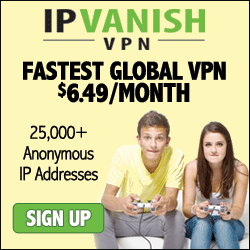In this post, I will show you how to further modify our email extractor script to inject crawling capability and collect as many targeted email list as possible.
The trick is quite simple - we are not crawling entire website and check each and every web page for email addresses. Doing this will consume a lot of bandwidth and our time. We just need to crawl web pages with targeted email listing: so as long as we know total pages to crawl, then looping from first page to last page and job is done!
First, inspect the pagination of our targeted website. In the example we use, it has page 1, 2, 3,... and "Last" page button. Pressing this button will take us to the last page, which is page 169. Each page has 10 email addresses, so we can get almost 1690 emails from this website. The total number of pages (169 at present) can be changed in future. If we want to reuse our email extractor script with minimum manual editing, it needs to be able to auto detect total pages.